I’ve been informed (thank you, Spiff) that I have to update my blog from Macworld Expo, which is where I am right now, because that’s what people do at the AppleStore.
So there.
People who capitalize “MAC” when referring to the Mac, or to Macintosh computers. Get the freaking memo: A MAC Address is not the same thing as a Mac.
And while I’m at it… Mac OS X is Mac OS TEN, not Mac Oh-Ess Ekks.
I’m sure there’s tons more, but those are the two that are annoying me at the moment.
OK… from what I’m hearing, Paramount is NOT dropping HD-DVD in favor of Blu-Ray. At least, not at the moment. That said, Blue-Ray still has about 75% of the market at the moment, and momentum is rising in their favor.
So it may not be over for HD-DVD yet, but the writing’s appearing on the wall.
iTunes: Prisoner by King’s X
That’s the sound of Steve Ballmer throwing chairs around his office again.
DVD format war appears to be over
Now, the interesting thing is that this is *so* obvious that even Rob Enderle manages to mostly get it. However, all these analysts who’re braying about how it’s too late for either platform because of digital download are morons. They’re just being contrary to attempt to look insightful and forward thinking. While I think there’s a model for digital download of video, I’m not at all convinced that it will replace high def video in the hearts and minds of serious technophiles. I mean, do you have any IDEA how large a high definition movie is? And there is a lot of value add to be considered in a DVD/Blu-Ray. Commentaries, documentaries, etc.
It’s rather telling that even though Apple’s doing very well with TV episodes on the iTMS, movies have been substantially less popular. TV episodes are smaller in size, and therefore require less bandwidth to download in a reasonable time than standard rez movies. HD movies are much MUCH larger than regular movies. So if there’s not enough bandwith to make standard res movies, where’s all this room over the tubes going to come from for HD movies?
I just don’t think that the market is there for this yet, not for the HD aficionado. certainly not for downloading movies in 1080p. And the same people that you’re counting on to be the ‘bleeding edge’ adopters are EXACTLY the same people that will care about the difference between 720p and 1080p. And they’ll care about things like commentary tracks, extra goodies, etc. And those things take space. Lots of it. It’s likely going to result in the distribution of digital ‘disc images’ that are *huge*, in order to allow you to add commentary tracks to the main film. And I also don’t see the MPAA cartel EVER willingly embracing a model that lets the user have exactly what they want without paying the massive markup required for getting a license tied to physical media. Not for the high-end market, anyway.
I don’t see digital download replacing Blu-Ray as a viable distribution model for the über-technocrat anytime in the near future.
Enderle, as usual, is just trying to look insightful. And showing his true colors as just another mouth-breathing ‘analyst’ trying desperately to make people think he’s hip in the process.
So in a couple of earlier entries, I’ve alluded to part of my setup process being the installation of ‘key applications and utilities’. These are generally Mac-specific small developer apps that I can’t live without as part of my standard workflow. I’m not talking about the big things that everybody might expects (Photoshop, Illustrator, Pages, iWork, iLife, etc.), but the cool little apps that really show the uniqueness of the Mac, and make it such s vibrant platform. So I thought I’d highlight a few of these today…
Quicksilver :: Quicksilver is basically a launcher. However, rather than having yet another toolbar or waste of pixels on the screen, it’s totally fluid in how it works. You type a predetermined key combination to activate it, then type the first couple of letters of whatever you want to launch, be it application, document, folder, etc. That’s pretty much it. The new version of Spotlight can do most of the same stuff very quickly, but Quicksilver also adds some scriptability that really makes it cool and indispensible. Plus the price is right (free as in beer, not as in speech).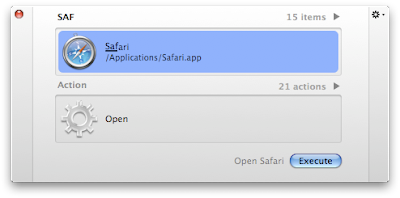
VoodooPad Pro :: The ultimate local wiki/notepad/information storage receptical. You can store objects in it such as graphics, files, etc… can write in it and then export to nay number of formats, it has buit-in sketch functionality. Great application. I can’t live without it, and the developer is so responsive and cool. Price: $29.95. Pro Version (which is the one I use) is $49.95.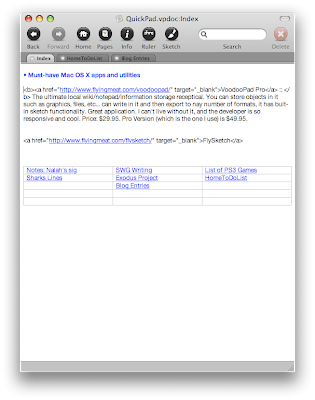
FlySketch :: Another product from Flying Meat, flysketch is a quick little screen capture/annotating utility. Infinitely useful and very slick. I used it to annotate the picture of my ‘Dock folder correction’ entry if you want to see what sorts of things it can do. It’s amazingly handy. Price: $24.95, or $44.90 for FlySketch *and* VoodooPad. Well worth the money.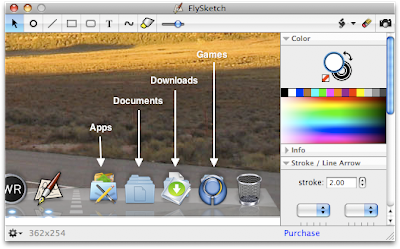
Text Wrangler :: The best free text editor on any platform. And yes, that includes vi , eliteist freetards. Suck it. The only thing might be better is it’s big brother BBEdit, which does everything TextWrangler does and oh, so much more. Of course, it also costs money. Price: Free.
WriteRoom 1.0 :: Writeroom is something I’ve wanted for ever: the ability to just have a completely blank screen with no distractions to write in. It hides everything but the black screen with green text (fully customizable, of course). Why specifically 1.0, you might ask? Because Version 2.0 costs money. Not that it’s cost ($24.95) is totaly unreasonable, just not something I use enough to justify at the moment. But when I need it, I *really* need it. I might but the new version just to reward the developer for making good Mac software. Price: free (version 1.0)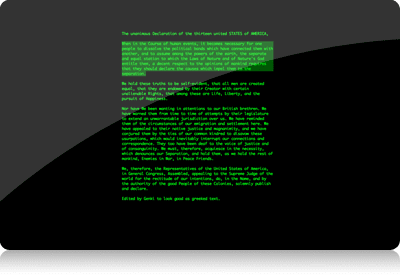
“Preview” icons.Pretty much every document icon on the system uses the new ‘preview’ format, where the icon reflects the contents of the file. For some sorts of files, this is fabulous… things like jpegs and other graphics, Quicktime Movies, page layouts, etc.
How about letting me determine what frame in a QuickTime movie to use as the icon, rather than just splattering the black nothingness that is the first frame of a movie on my screen? And even better… how about letting me turn that feature off for files such as spreadsheets and GarageBand projects? Those sorts of documents really gain nothing by having their contents shown… and in fact, they lose some of their ‘recognizability’ in the Finder by not bearing an icon that associates them with their master application. You have no way of knowing what application will be launching when you double-click the file, unless you have “Show all file extensions” enabled (which I do).
Seems to be something that’s useful for certain file types, but a detriment to others. I’d love to see this as something that can be enabled/disabled by file type or by application. Not sure how they’d implement it though.
Well, I got Leopard installed on my MacBook Pro, as well as the core apps that I use on a regular basis (I’ll post on that later). Then I turned my attention to getting Windows XP to install for the purposes of loading The Addiction on it. This was easier said than done, though. I mean, the Apple side of the solution (aka Boot Camp) worked flawlessly as documented. But XP was giving me all sorts of headaches. I’d run through the installation process and complete it, and XP would reboot. However, instead of taking me into the ‘setup’ part of the installer I would get an error stating that the hal.dll was either damaged or missing. Grr. And I tried this for the better part of a day, installing, removing, reinstalling, etc.
Turns out that this is a problem that non-Apple hardware users (aka: it’s not Boot Camp/Apple hardware-specific) run into pretty regularly as well, according to Google. Eventually a post on the apple discussion forums led me to my solution. So, for the sake of posterity and in the interest of raising the google hits on what solved the problem for me, here’s how I did it (reprinted and paraphrased from the post in the Apple Discussion Forums)
1) First, get an original Windows XP SP2 cd and be sure that your CD is bootable and that you can access the recovery console in a repair function (not all the cds got the function, so be careful).
2) Go to /Applications/Utilities and launch Boot Camp Assistant.
3) Create a Windows partition (I did a 30 gig) and be sure that your Windows cd is in the drive and launch the installation.
Computer will reboot in the installation program after that all the drivers has been loaded (the blue screen lasting about 5 minutes).
4)Once your are in the installation menu, just select the option that takes you to the repair console.
5)You will get a C: command line, sort of MS-DOS. Type “diskpart” to review the partitions created and be sure that the c: drive is labeled “bootcamp”. Just return to repair console in the c: command line.
6)type the following command line:
FORMAT c: /Q /FS:NTFS
You will get a quick format of the c: drive in the NTFS file system. It will also probably work in FAT32, but I’ve never tried.
7)After that the format has been done, hit the POWER button to reboot. (NOTE: This is the critical step. It seems that the correctly formatted partition needs to be there during install, or you end up with the stupid “hal.dll” error.)
8)You will be taken back in the installation menu; you’ll also have to wait once again during 5 minutes for the drivers loading process.
9)Once you get in the installation blue screen, just choose the partition that has been created and choose to let the file system intact.
10)Windows XP will be copying install files on the HD, install Windows XP SP2.
11)Once, the installation is done and you entered in Windows (if you followed the instructions carefully), insert in the cd drive, the Leopard CD and install Windows drivers.
12) Reboot
13) Enjoy! (Well, let’s not get carried away here… this *is* Windows we’re talking about…)
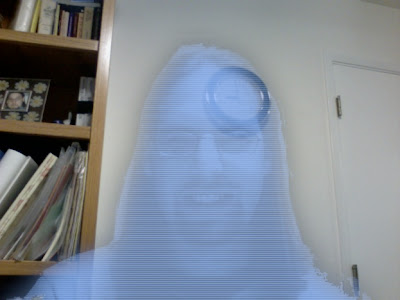
iChat is cool.
Leppard introduced a bunch of new things to the user experience, in particular the Dock and the Finder. I like a lot of them, but some of them piss me off (and friends of mine, such as the Funny Little Man) something fierce. Today’s topic of discussion: Stacks.
Issue 1: If you have a folder filled with Apps, and some of them are subdirectories? You can’t squirrel down into them any further to actually launch the application. Basically, you can use springloaded folders to drag items into a nested folder, but you can’t access the contents of those nested folders just with the mouse. You have to click on the folder, then let it launch in the Finder, at which point you can find the app itself and double click.
Issue 2: Good Lord, who decided that you shouldn’t be able to just have a folder look like a folder in the Dock? The idea that the icons change and reflect what’s inside of them is nifty and all, but a UI that changes like that makes it really hard to know what’s what when you’re actually *using* the OS. I’m betting that this one was all Steve.
A workaround to the Problem:
Stacks sorted by Name (such as Applications, Documents, etc) – For folders that are sorted by name, you just create an empty file in the directory. (Go into Terminal and type “touch
Stacks sorted by other criteria (such as Downloads) – This is a bit trickier, since you’re having to manipulate metadata to force the icon-ized file to the top of the stack. Do the same as you did for the previous example, with a little bit of trickery to accompany it. I wrote a quick little AppleScript droplet to torque the ‘mod date’ metadata for the file:
on open files_
repeat with file_ in files_
tell application “Finder”
set modification date of file_ to date “Sunday, January 1, 2012 12:00:00 AM”
end tell
end repeat
end open
1. Touch an empty file on your desktop, and place it inside your Downloads directory (or inside whatever Stack that’s going to bear it’s icon).
2. Name it whatever you want (I used the spaces at the beginning just to always sort it to the top of the list when looking at it in Finder)
3. Give it whatever pretty icon you want. I’d recommend InterfaceLift as a good start.
4. Drop the dummy icon-creating file on the applescript. Watch the modification date get changed to the year 2012. Keep in mind that if you actually change the name of the file, move it, etc… the mod date will change to now. So you’ll have to drop it on the script again.
Anyway, like I said… cludgy, but it works. And it gives me a good bit of what I really want from my Dock and Stacks in Leppard.
NP: Dethklok, “Thunderhorse”
Been spending the last couple of days tweaking with my MacBook, getting Leppard (and *trying* to get Windows Echs-Pee) setup. More on the XP thing later. Anyway, I am quite fond of Leopard already. There’s a lot of good in there that just extends it’s lead over everything else in terms of being a useful tool to get things done. I truly do like it. Maybe there’s fewer ‘big ticket’ features (not that there aren’t *any*, of course) but there’s a ton of polish and things that really make it a pleasure to use.
I’m not going to bother with a full ‘review’ of Leppard, there’s plenty of those to be found elsewhere. But I’m going to touch on a few thoughts that come to me along my travels with the new OS. Nutshell: I like it. Do I like it better than 10.4 Tiger? Yes. Very much so. There’s my review. Enjoy. The things I post about it in the coming days will just be my sniveling about the little nagging things that I’d like to see fixed, or that annoy me. But make no mistake: I’m digging the new Mac OS goodness.
And yes, I know that Leopard isn’t spelled Leppard.
NP: Alter Bridge, “Wayward One”


